SharePoint On-Premise
The solid SharePoint 2010 platform has been consolidated and improved with SharePoint 2013.
Apps for SharePoint
SharePoint Apps can now do far more than SharePoint 2010 Web Parts. A SharePoint App can work with a database and provide anything a Line Of Business web application could deliver.
Apps can be deployed via the organisation's App catalogue or published via Microsoft's App Store
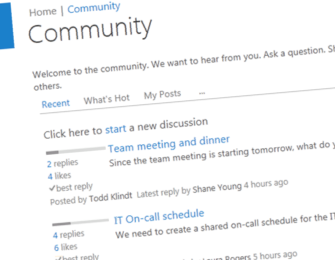
SharePoint Community Sites
SharePoint Community sites are one of the key new features in SharePoint 2013, replacing a number of previous elements as well as adding further functionality for corporate networking. Community sites now feature:
- Categories, which help organise the discussion board
- Members Page and Gamification, members can be sorted and show ratings in terms of best or amount of replies.
- Reputation, helps identify experts within an organization, users assess each others potential value, encouraging end user participation
- Featured Discussions, can be set to stay on top of the board and each discussion details how many users have replied or liked.
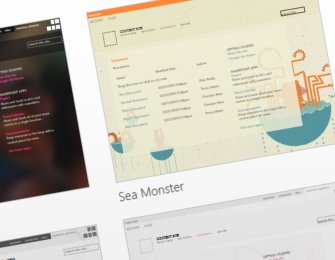
Simple Branding and Design
SharePoint 2013 introduces the Design Manager which allows Site Administrators to instantly apply a unique and consistent look to their Site. There are a number of designs available out of the box or Web Designers can create their own to reflect and complement their company style.
Branding is also made far simpler out of the box; just upload your images, define different views for different devices and apply them wherever you need them.
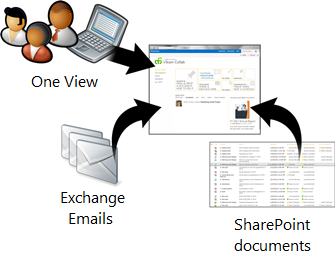
Exchange Mailbox Integration
Collaborating on related email and documents used to be a pain as your emails were about the only thing that SharePoint didn't integrate with. Teams working together often need to be able to share and manage emails and documents relating to their project in one view.
In SharePoint 2013 your emails will finally be able to benefit from the powerful Document Management features of SharePoint. Emails are still stored in Exchange but are now accessible from SharePoint Search and can have common retention policies applied to determine when they are deleted or achieved.
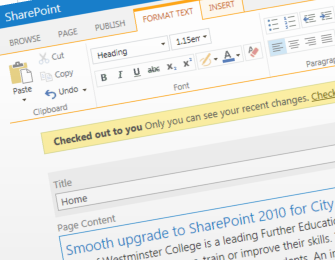
Content Authoring Improvements
A long-standing gripe for many content authors and editors was with transferring text from Word into SharePoint pages or Content Editor web parts. These issues have been solved in SharePoint 2013.
Content authors can now copy content from Word, paste it directly into a Rich Text Editor Web Part, Content Editor Web Part, or an HTML field control on a page, and display semantically correct HTML in the styles that were defined by the site designer.
Other Improvements
- Improved activity and team feeds, @mentions, #hashtags, ability to post and ‘follow’ sites or documents
- Search driven content; a set of web parts providing views of content based on search terms, tags, popularity etc.
- New Metro Interface which is consistent with Windows 8 and Office 2013
- Device-specific targeting allows Publishing sites to be adapted for different devices (mobile, tablet etc)

