New Features in SharePoint 2013 - Enabling Email Search
We’re very excited about the new features coming in SharePoint 2013 here at Parabola and wanted to share one of our favourite features with you.
Currently when searching for information users may need to search separately in emails and then documents. A typical scenario is a project where a request for information might require a search into the email history of each team member as well as a SharePoint search.
What’s New
With SharePoint 2013 you only need to go to one place to see all the information related to that project. This includes any emails or documents you may have missed out on. For example users who join part way through the project can catch up on progress and the latest email communication from the SharePoint project site.
Using new Site Mailboxes you can simply upload to a particular SharePoint Site by dragging email and attachments into the correct folder in Outlook, or by CC’ing the Site Mailbox email address to the email conversation. Any emails sent to the team mailbox can be seen directly in SharePoint (as seen below).
Searching for project information is simplified as you only need to look in one place, for all the information related to a project or team.
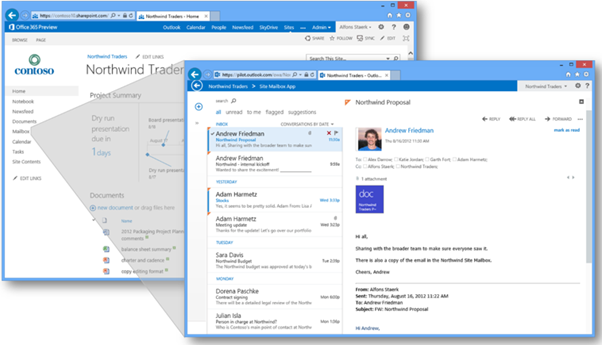
This integration is two way and means that the site appears as a drop down on the left hand side of Outlook (see below) enabling instant easy access to the team documents. Users don’t have to change the way they work, with a few extra clicks they can put everything into SharePoint.
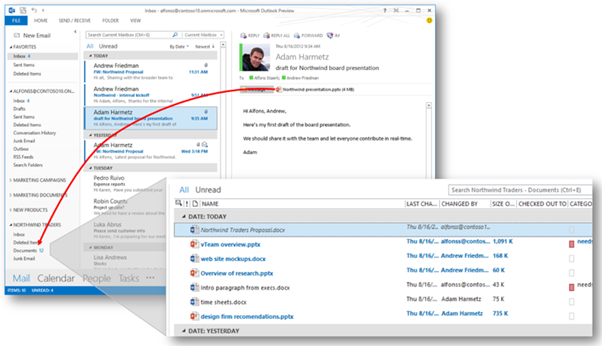
Benefits
The improved Outlook integration has the potential to increase SharePoint adoption within an organisation, because users can continue working in Outlook whilst populating SharePoint at the same time. When dragging a document from a project site to a new email, a link is created so that everyone can edit the same version in SharePoint.
Users get to use the Outlook interface they know and trust but benefit from the co-authoring and accessibility that SharePoint brings. By adding these capabilities into Outlook, SharePoint fits into first time users day-to-day activities making the change to SharePoint simpler for users of all levels.
Summary
With SharePoint 2013 and Outlook 2013 you will be able to view emails in SharePoint and documents in Outlook.
If you are interested in upgrading to SharePoint 2013, give us a call.

