Case Study: Royal Borough of Kingston - SharePoint Implementation
Local council replaces their existing intranet and improves staff collaboration with SharePoint 2007
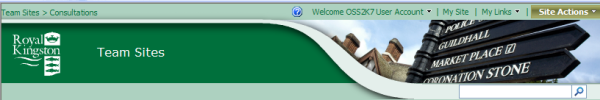
Background
The existing intranet had evolved over a long period and needed to be redesigned and restructured to move it forward to support the Council’s existing and long term goals. It was underused by staff and did not add particular value to their roles through content being difficult to use and find.

SharePoint 2003 had been used in an ad-hoc experimental fashion by some departments but it suffered from an overall lack of strategy, creating inconsistent islands of information which were difficult to support.
The Intranet would be regenerated to provide a new platform to promote and share information, increasing collaboration while engaging staff in the Council’s culture and corporate identity. It would provide a new robust structure designed for ease of use and consistency across all areas and become an effective communication tool to support the Council’s corporate strategies.
This would be achieved by introducing a solution based on MOSS 2007 providing new content management tools including the ability to personalise and target content as well collaboration aids such as discussion boards and surveys.
Nerys Marshall, Website and Intranet Co-ordinator at Royal Borough of Kingston Commented:
"The initial objective was to regenerate the Council Intranet and this has been achieved. However, many other secondary benefits are being realised from the collaborative tools which weren’t even envisaged when the project started."
Parabola’s approach to the project
This initial vision for the project was to replace the Council Intranet and upgrade SharePoint 2003. Parabola’s first action was to run SharePoint training sessions with IT managers and the project team. This helped the team to appreciate SharePoint and project scope and objectives were evolved during this process.
Amongst the objectives identified were:
- To ensure that key information required by RBK staff is up to date, accurate, as well as easily available and searchable
- To ensure that the RBK Intranet provides a clean, well organised and professional interface which meets communication goals for all staff
- All tools and interfaces should be easy to use and require minimal training whilst being consistent with Microsoft Windows/Office interface design
- Create clear brand guidelines and standards for producing content on the intranet incorporating accessibility and usability best practice
- Devise a new Information Architecture that is suitable for current intranet content but scalable for longer term future use
With the scope and objectives confirmed, Parabola created a test portal on RBK’s test server and provided training in the use and administration of SharePoint to IT services staff. This enabled RBK to test the features and functionality available in MOSS 2007 before deciding on the project requirements. Resulting from this trial period, RBK produced a set of requirements which Parabola used to create a detailed solution.
The project was split into two phases. In the first phase, the existing intranet would be replaced and staff would be given My Sites. A second phase emerged as RBK began to appreciate the power of SharePoint collaboration. The objectives of this second phase included:
- To increase staff engagement and motivation by improving the tools available to RBK staff for collaboration, communication and team working
- Create functional and usable social applications to improve collaboration throughout the council
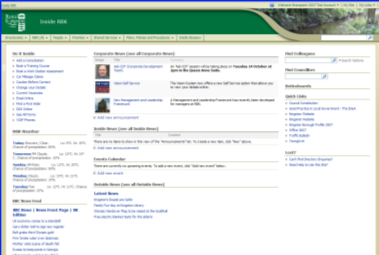
Inside RBK
The new intranet is called Inside RBK and is in a separate portal to the collaboration sites. Information is displayed through publishing sites and web pages. Inside RBK displays news and announcements which can be targeted to specific staff groups so staff only receive news that is relevant to them. An events calendar, useful links and for sale/wanted notice boards have also been implemented.
Parabola worked closely with RBK to create an easy to use site structure that stores information such as; forms, policies, meeting minutes, vacancies, health and safety and building services. The powerful search capabilities of MOSS 2007 are now available to quickly help staff find the information they require.
An Inside RBK administration team updates the shared content in Inside RBK whilst each directorate is responsible for maintaining the information in their own site and sub sites. The easy to use content editing tools available in MOSS 2007 mean that staff don’t need to have technical skills to be able to update Inside RBK or request that the ICT team does.
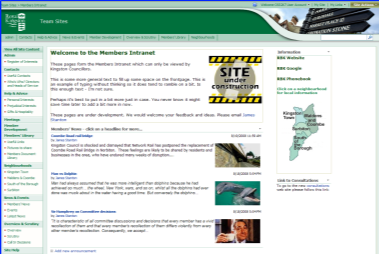
Team Sites
The staff collaboration portal is called Team Sites, with directorates, project groups and working groups having their own sites. Staff are able to read all areas of the portal, but may only contribute in their own team site.
Within their sites, each team uses tools such as discussion boards, document libraries and task lists to collaborate with one another. When documents are created that need to be made available to all RBK staff, a process has been configured to publish the document to Inside RBK.
Team Sites are available externally, allowing staff to work from home if required. Local councillors have access to a Members Intranet within Team Sites that provides general news, discussions and information about each neighbourhood.

My Sites
My Sites were created with the purpose of allowing staff to create an online profile that would provide the necessary details to improve staff interaction and collaboration. Additional profile detail fields such as; job title, department and location were implemented to allow the easy searching of staff members by profile details. Site memberships and shared colleagues are also displayed.
Information is drawn from Active Directory to allow an organisational hierarchy to be displayed in a web part for each user. This hierarchy shows the user’s manager and team members with links to their respective profiles. When working with different teams or departments, staff are now able to escalate issues to the appropriate manger or seek assistance from other team members if required.
Staff are restricted from being able to save documents in their My Sites, so that documents must be stored in the Team Sites collaboration portal. This ensures that all information will always be available even if the member of staff who created the document is no longer part of the team. The Outlook Web Access web parts have also been implemented to allow staff to access email through MOSS 2007.
Benefits
- Staff are now able to add content to the Intranet without needing technical skills or requiring the ICT team to do the work.
- RBK now have the infrastructure, training and tools to build SharePoint solutions.
- Staff can now use document management tools such as workflow, versioning and metadata.
- Staff can publish details about themselves enabling them to work more efficiently with each other.
- Staff can now easily find the documents they need thanks to the improved portal structure and search functionality.
- Team Sites and My Sites are all available offsite allowing staff and RBK associates to easily work from home or from another location.
- News and information can now be targeted to staff so that they only receive what is relevant to them.
Further Phases
With MOSS 2007 implemented and becoming an integral tool, Parabola are working with RBK to migrate the server farm to a virtual environment for improved robustness and availability. RBK have also integrated MOSS 2007 with their CRM system allowing tasks to be assigned to staff. This creates an opportunity for Parabola to develop custom web parts to show this information.
Technology Used

- MOSS 2007
- Office 2007
- SharePoint Designer
- SQL Server 2005
- Exchange 2003
- Microsoft Project 2007
- Visual Studio 2008
- Macromedia Fireworks
- Adobe Photoshop
References/Links
- Royal Borough of Kingston website: http://www.kingston.gov.uk/
- Microsoft Sharepoint

